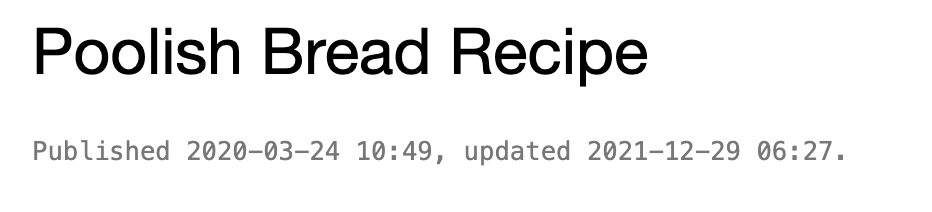Background
I discovered that Joplin includes a plugin for publishing to GitHub pages. I wanted to check it out to see how well it works.
Installation
Open Preferences and search for Pages Publisher. Install the Pages Publisher plugin:
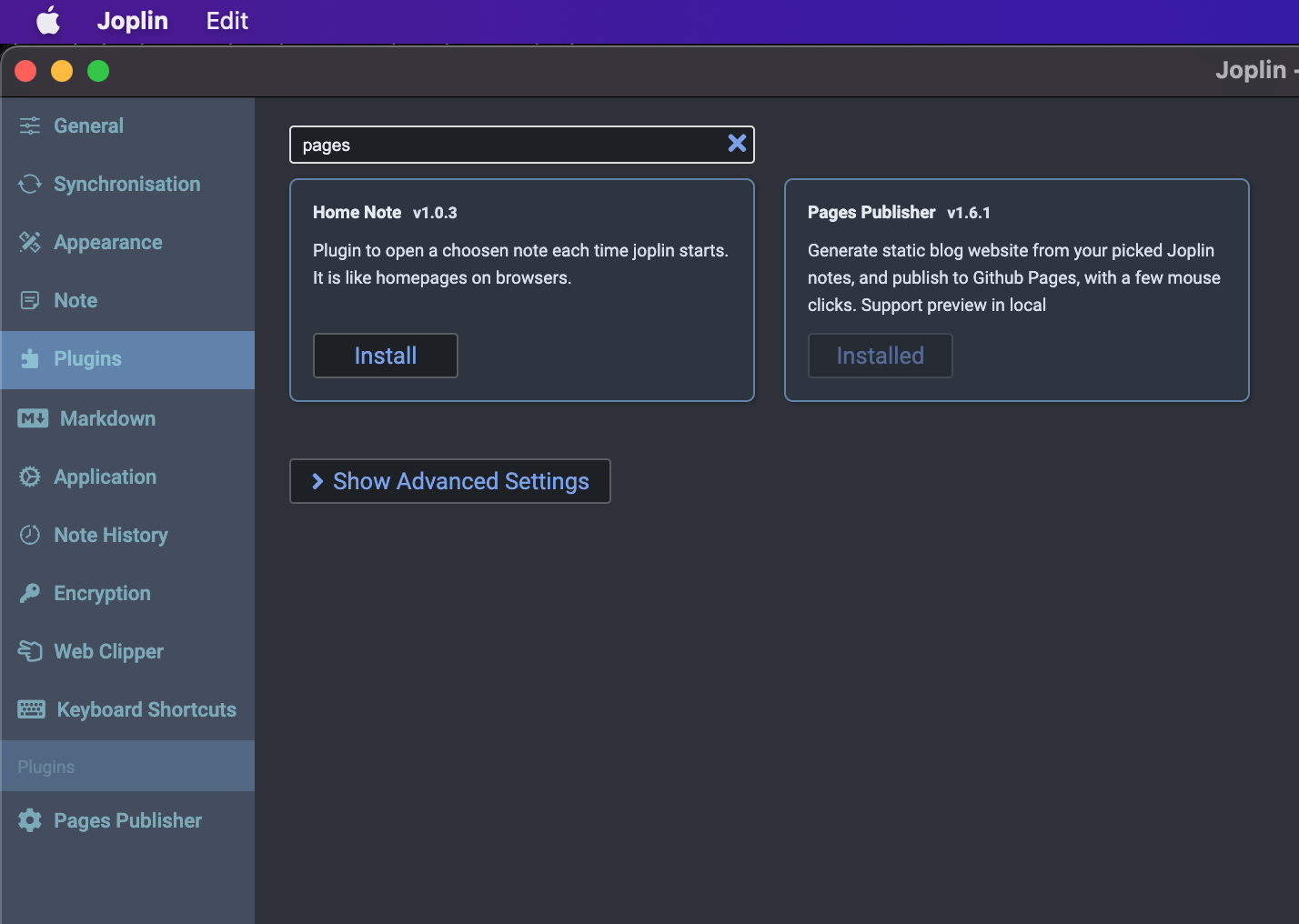
After restarting Joplin, a new Pages Publisher option is availble in the preferences.
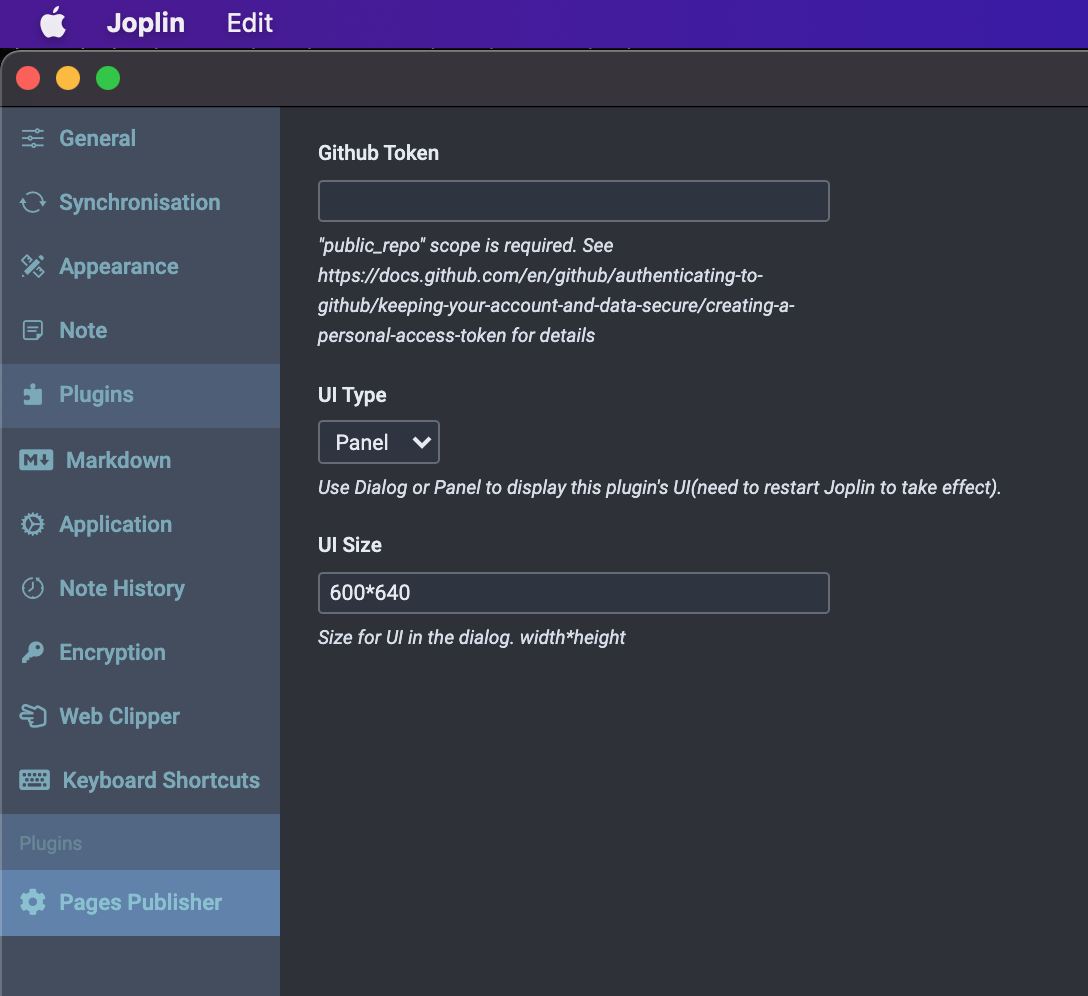
It requires a GitHub access token with the public_repo scope.
In https://github.com/settings/tokens/new I created a new token with just that permission.
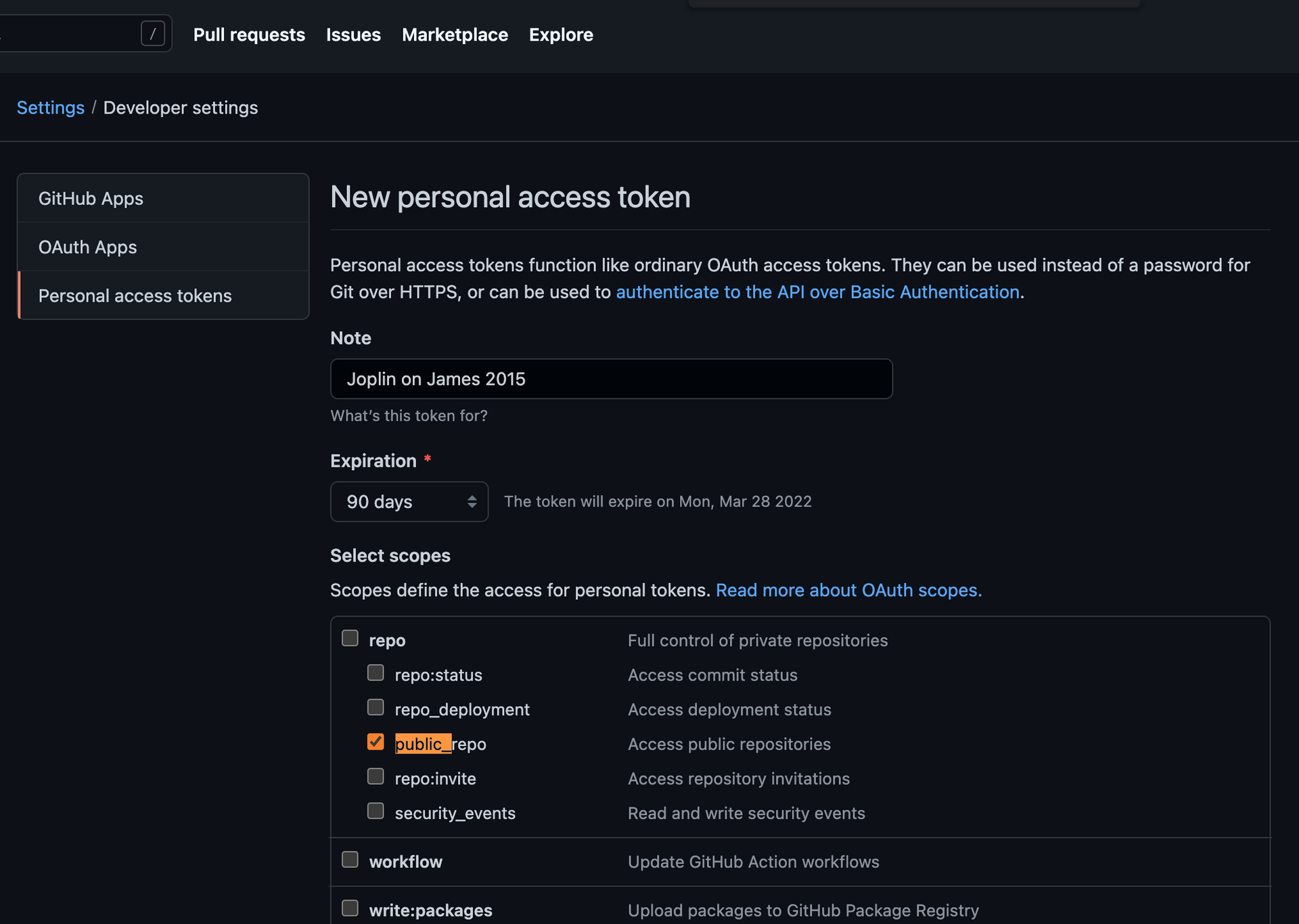
I added the GitHub token in the Joplin preferences.
In the Tools menu, there is an option to Open Pages Publisher:
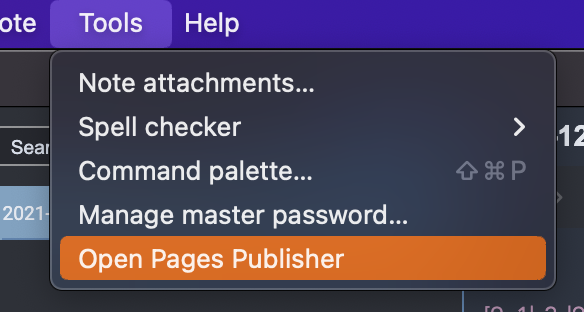
When you open it, a new panel appears:
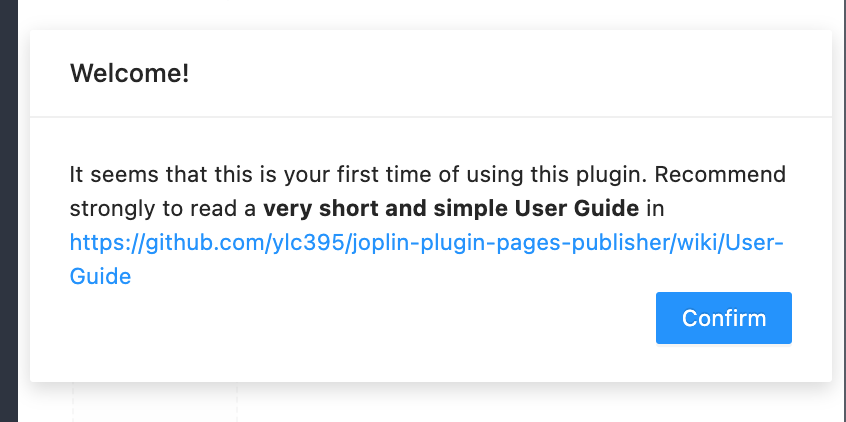
Usage
The user guide is here: https://github.com/ylc395/joplin-plugin-pages-publisher/wiki/User-Guide
I already have a blog on GitHub pages, under “blog”: https://euoia.github.io/blog/making-bread/
This is covered the FAQ, no special action is required.
When I go to add Articles, it shows “No Data”:
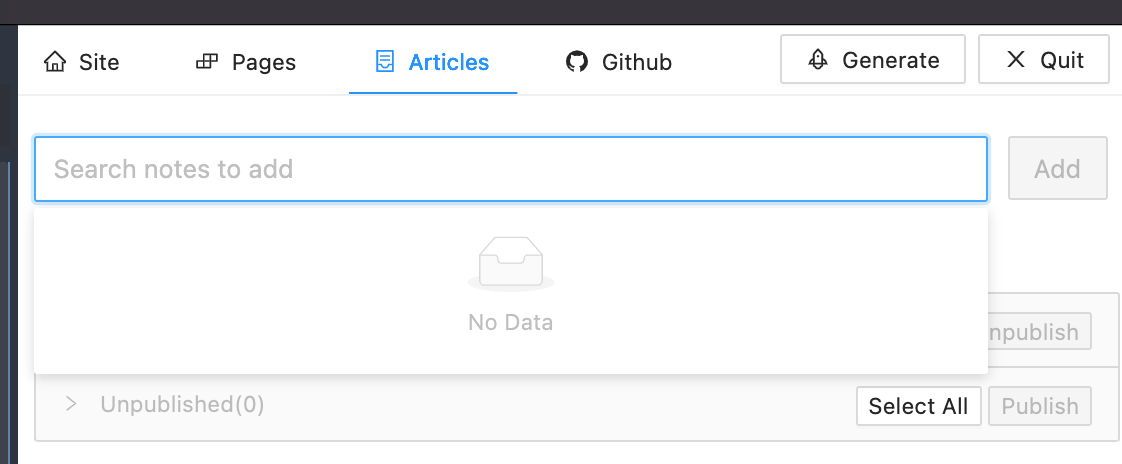
Perhaps it’s because I didn’t configure my GitHub settings yet?
Indeed, after configuring my GitHub settings and Quitting and reopening the plugin, my notes are showing up. I was able to add this note:
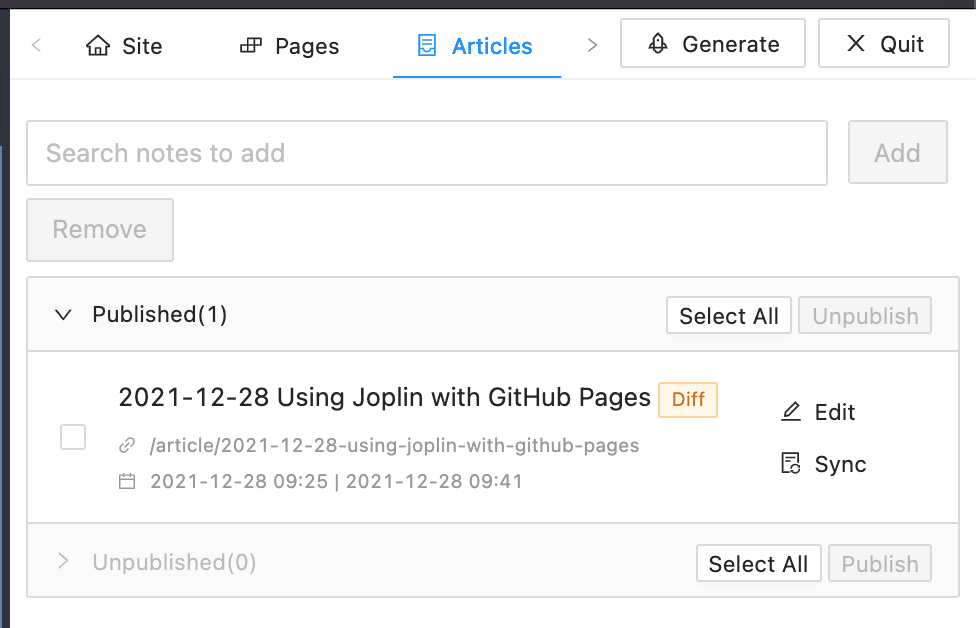
Then click Generate to publish the site:
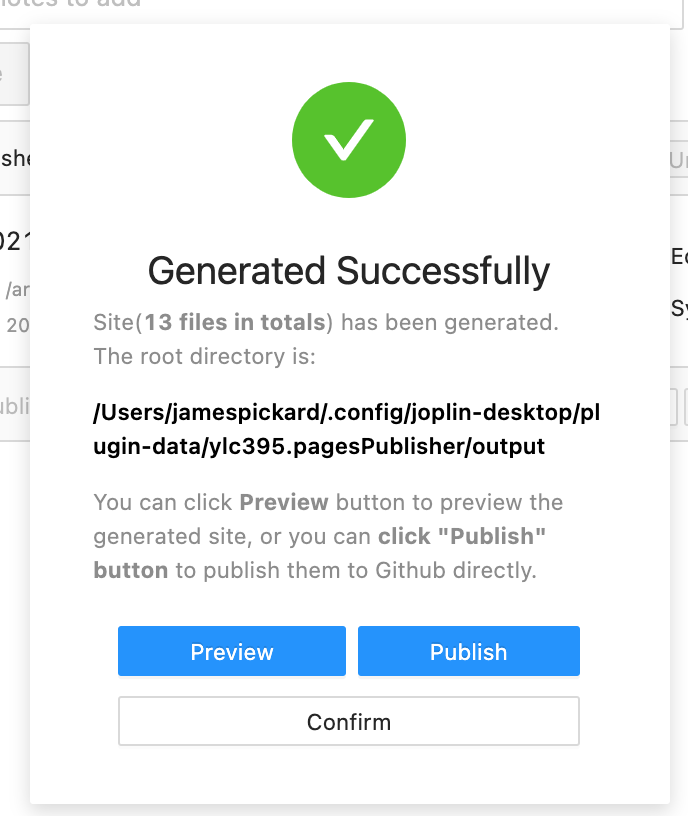
My site is now available at https://euoia.github.io:
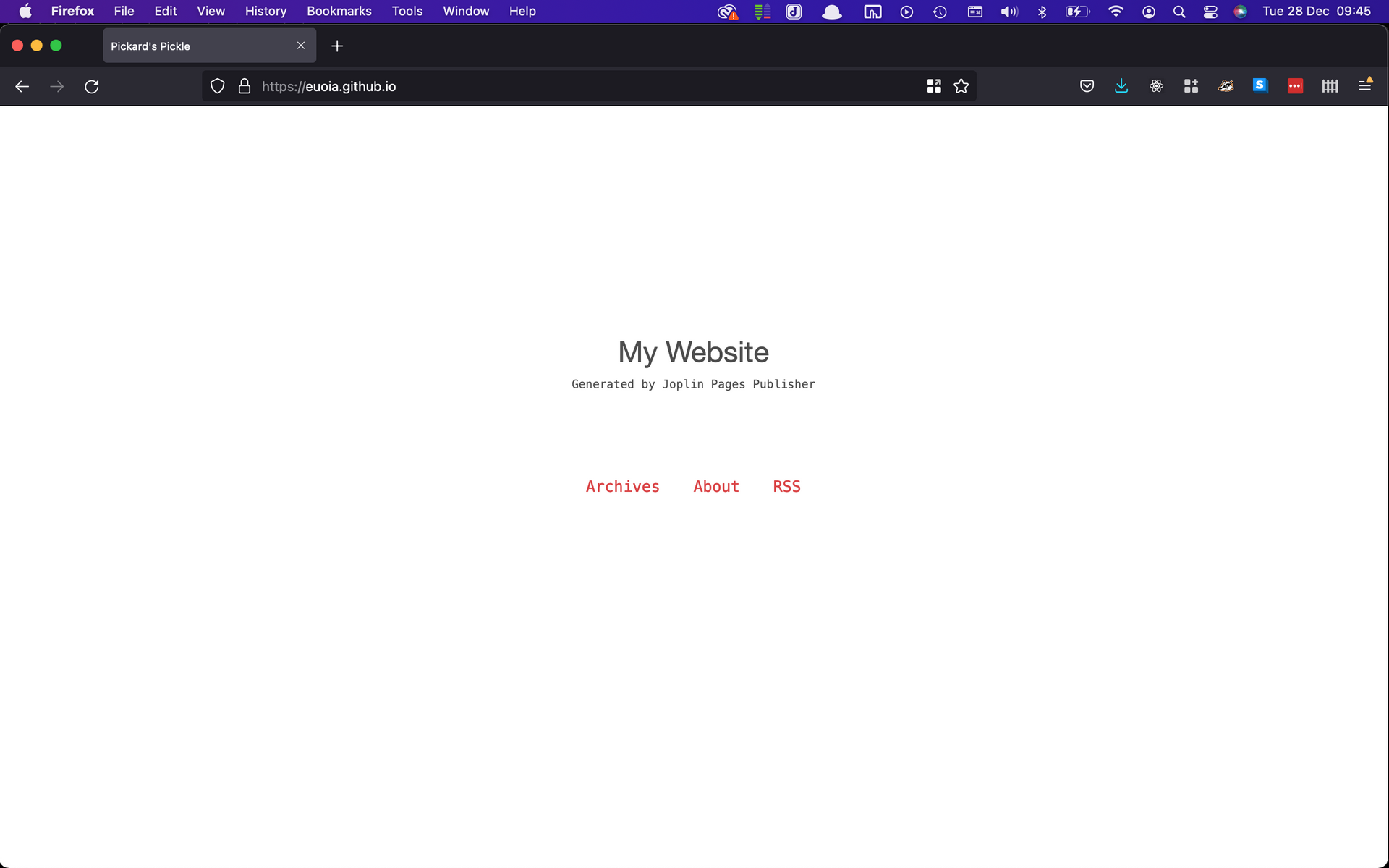
But where is my article?
It shows in the Archives: https://euoia.github.io/archives
Is it supposed to show on the main page?
This is something I may wish to address later.
Updating Articles
I noticed that when I changed my note, the published version didn’t change.
Indeed, if you reload the Articles tab, it shows you that the note has changed and you have to manually Sync the updated content.
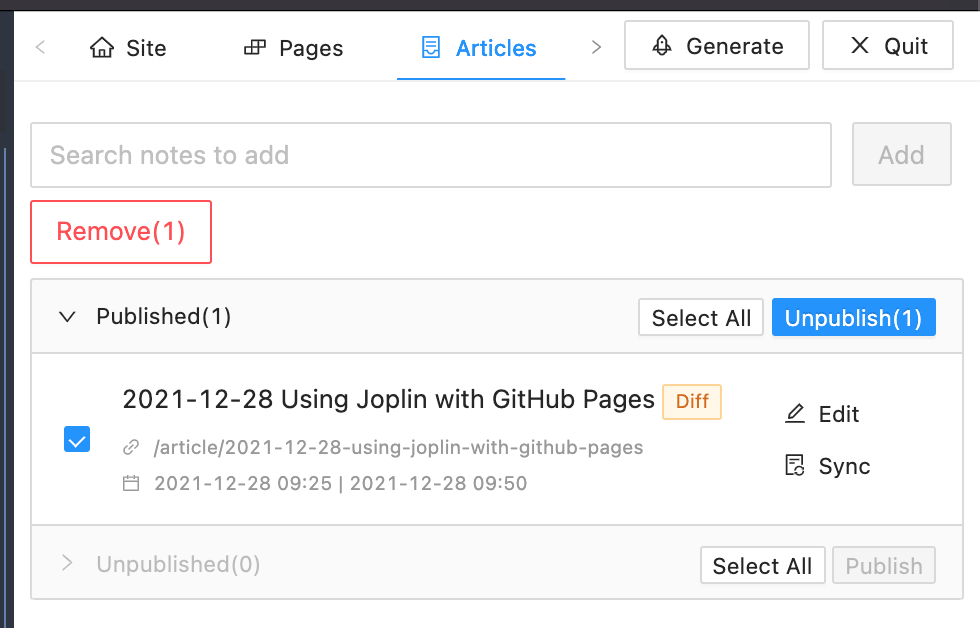
I wonder if that’s something that can be done automatically?
Creating a custom theme
I wanted to be able to tweak a few things in my theme. I also wanted to see what the process looks like, because it’s quite likely I will want to change a few things later on and it would be nice to know what’s involved.
The documentation is really clear and works well: https://github.com/ylc395/joplin-plugin-pages-publisher/wiki/How-to-create-a-custom-theme
So I created a custom theme, which I’ve pushed to GitHub here: https://github.com/euoia/joplin-pages-pickle-theme
At the moment, it just changes the appearance of the article timestamps, which I thought were a bit too in-your-face. Here’s my updated version: